I have been lazy...very lazy...despite many things i would have wanted to share, i was lazy...and still am..in fact.
In any case, just to highlight that today is the middle of December 2010. That means there is only 2 weeks more to pay, what counts, before you declare your tax next year.
You can check out my calculator to estimate how much is your income tax for this year. You will of course declare it somewhere in April 2011 but all that counts is only what had been transacted in this year 2010..So you can check if you may need to buy some books, sport equipments or even pay your outstanding 'zakat', just be sure to do it before end of the year.
I had for quite some time put on hold my plan to get a new PC/laptop; now seems to be a very good time to lower down the tax a bit... :)
P/S: Check out LHDN website HERE for the tax reliefs for 2010
2010-12-15
2010-03-18
FontRouter LT: Add Unicode Fonts or change fonts of your E71
Using your symbian phone, have you ever get sms messages with SQUARES in it?? Well, the message isn't corrupted, nor is your phone. It's just symbian's way of saying "i don't recognize the font".
So what do you do when faced with such incident? Well luckily some kind souls had helped to develop this great app called FontRouter LT and also other fun fonts to pair it with, all is well..
1. What you will need is to download THIS. It shall consist of Fontrouter LT app, Dedit app, Freesigner app and also two .ttf files.
2. Plug in your phone to your computer and transfer all the files to your phone. For convenience, just copy either one (only one) of the .ttf file into Memory card @ E:\data\fonts (make the folder if it isn't available)
2. You shall need to sign the FontRouter app (the other apps are already signed). If you don't know how to go around this, you can refer to THIS site which has it detailed out. Of course there are other ways to do this, but i prefer the signing from the phone and with cert + key method as it will be convenient in the long run as you can easily sign other apps as well. As for the cert + key, i recommend THIS site which i had acquired my keys personally. It needs a free register and it has english menus. The freesigner app i attached in this kit is just in case you want to sign the app using the methods described from the earlier site given.
3. Once signed, install the fontrouter LT app into your phone. Just ignore any warning messages and proceed with installation. NOTE: INSTALL INTO MEMORY CARD. This is important as some font files may have crash issues with the phone and if you encounter this, simply unplug your memory card and restart phone. If it happens to crash with it on the phone memory, only way out is to hard reset the phone and that would delete all data on the phone.
4. Now install Dedit app. This is to allow editing of .ini files straight away from your phone.
5. Once done, open up Memory card @ E:\data\fonts and you will notice there is fontrouter.ini file in it. Open it up and change 'FixFontMetrics' and 'FixCharMetrics' values from '0' to '1'.
6. You're done. Restart your phone and take note of the font changes.
TIPS:-
i. If the fonts are unusually big, open fontrouter.ini and change the value 'ZoomRatio' to a lower value. This works vice versa.
ii. The app can change the font using whatever truetype font file (.ttf); however be wary that some font files have different layouts (especially windows font files) and therefore may not be compatible with your phone. Best is to surf the net for font files developed specially for phones, such as what the kind folks at IPMart Forums are doing. You'll need to be a member (free) to access and download from the site.
iii. For a fast font changing; change value [Global] 'Enable' to '0' and reboot your phone (I use JBAK's reboot option for fastest phone restart). Use activefile to change the fonts in the Memory Card @ E:\data\fonts folder. Change value 'Enable' back to '1' and then reboot your phone. You will then notice that the fonts are changed. Let me know if you know any other better way.
Do you have any other tips? :)
So what do you do when faced with such incident? Well luckily some kind souls had helped to develop this great app called FontRouter LT and also other fun fonts to pair it with, all is well..
1. What you will need is to download THIS. It shall consist of Fontrouter LT app, Dedit app, Freesigner app and also two .ttf files.
2. Plug in your phone to your computer and transfer all the files to your phone. For convenience, just copy either one (only one) of the .ttf file into Memory card @ E:\data\fonts (make the folder if it isn't available)
2. You shall need to sign the FontRouter app (the other apps are already signed). If you don't know how to go around this, you can refer to THIS site which has it detailed out. Of course there are other ways to do this, but i prefer the signing from the phone and with cert + key method as it will be convenient in the long run as you can easily sign other apps as well. As for the cert + key, i recommend THIS site which i had acquired my keys personally. It needs a free register and it has english menus. The freesigner app i attached in this kit is just in case you want to sign the app using the methods described from the earlier site given.
3. Once signed, install the fontrouter LT app into your phone. Just ignore any warning messages and proceed with installation. NOTE: INSTALL INTO MEMORY CARD. This is important as some font files may have crash issues with the phone and if you encounter this, simply unplug your memory card and restart phone. If it happens to crash with it on the phone memory, only way out is to hard reset the phone and that would delete all data on the phone.
4. Now install Dedit app. This is to allow editing of .ini files straight away from your phone.
5. Once done, open up Memory card @ E:\data\fonts and you will notice there is fontrouter.ini file in it. Open it up and change 'FixFontMetrics' and 'FixCharMetrics' values from '0' to '1'.
6. You're done. Restart your phone and take note of the font changes.
TIPS:-
i. If the fonts are unusually big, open fontrouter.ini and change the value 'ZoomRatio' to a lower value. This works vice versa.
ii. The app can change the font using whatever truetype font file (.ttf); however be wary that some font files have different layouts (especially windows font files) and therefore may not be compatible with your phone. Best is to surf the net for font files developed specially for phones, such as what the kind folks at IPMart Forums are doing. You'll need to be a member (free) to access and download from the site.
iii. For a fast font changing; change value [Global] 'Enable' to '0' and reboot your phone (I use JBAK's reboot option for fastest phone restart). Use activefile to change the fonts in the Memory Card @ E:\data\fonts folder. Change value 'Enable' back to '1' and then reboot your phone. You will then notice that the fonts are changed. Let me know if you know any other better way.
Do you have any other tips? :)
2010-03-10
Block / Ban Unwanted Calls Using Your Nokia E71
Did you know that your E71 comes with free apps such as Quickoffice version 6.0, Advanced Call Manager and others?
Well if you ever happened to be harrassed by unknown callers and really need to block/ban unwanted calls from your E71, the application 'Advanced Call Manager' by Webgate JSC works wonders. If you happened to have lost the app, you can download it here.
Install the app into your E71 and onced turned on, you will see this screen:
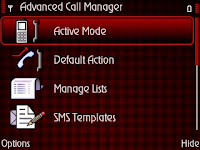
Go to the 'manage lists' and create a new list; i named it 'black' for blacklist.
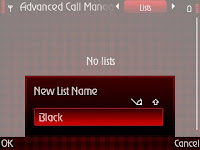
Once the list is done, configure the list by adding 'new' number or if you've saved the numbers, choose them from 'phonebook'; this number shall be the number that you would like to blacklist/block/ban.
Thereafter, go to 'active mode' and select the active mode - 'reject from black list' option. You shall be asked for a list and you can just select the 'black' list you made earlier.
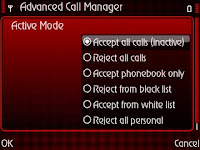
Go to 'default action' and select the option of your preference; which for me is just 'send busy tone'.

Thats it! You're done. All the numbers in the 'black' list will be handled by the app.
Note that you will need the app to be permanently running in the background. Select 'options>preference' and turn on 'auto run' and 'system application' for the best results.
You can also 'play' with the callers by setting the 'default action' to 'answering machine' and choose a pre-recorded greetings; just in case you are so annoyed by the callers that you want to return the favour.
You should explore the app further and you will notice that it is actually worth using as an answering machine at times where you are busy or in a meeting. It comes with many options and features, profiles and even locator scanner for automated profile changes which should be a very useful tool for business users. The best part is that the recorded messages are in your phone which is easily accessible at any time convenient for you.
Cheers and have fun using this wonderful app.
Well if you ever happened to be harrassed by unknown callers and really need to block/ban unwanted calls from your E71, the application 'Advanced Call Manager' by Webgate JSC works wonders. If you happened to have lost the app, you can download it here.
Install the app into your E71 and onced turned on, you will see this screen:
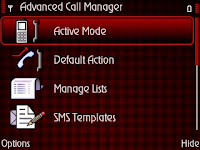
Go to the 'manage lists' and create a new list; i named it 'black' for blacklist.
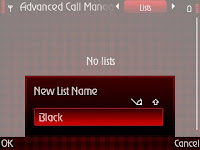
Once the list is done, configure the list by adding 'new' number or if you've saved the numbers, choose them from 'phonebook'; this number shall be the number that you would like to blacklist/block/ban.
Thereafter, go to 'active mode' and select the active mode - 'reject from black list' option. You shall be asked for a list and you can just select the 'black' list you made earlier.
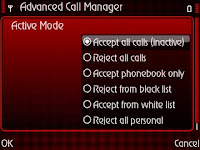
Go to 'default action' and select the option of your preference; which for me is just 'send busy tone'.

Thats it! You're done. All the numbers in the 'black' list will be handled by the app.
Note that you will need the app to be permanently running in the background. Select 'options>preference' and turn on 'auto run' and 'system application' for the best results.
You can also 'play' with the callers by setting the 'default action' to 'answering machine' and choose a pre-recorded greetings; just in case you are so annoyed by the callers that you want to return the favour.
You should explore the app further and you will notice that it is actually worth using as an answering machine at times where you are busy or in a meeting. It comes with many options and features, profiles and even locator scanner for automated profile changes which should be a very useful tool for business users. The best part is that the recorded messages are in your phone which is easily accessible at any time convenient for you.
Cheers and have fun using this wonderful app.
Broadband Tax Relief RM500 Year Assesment 2010
So if you didn't know, there is a tax relief of RM500 provided for broadband subscriptions, however it is only applicable for year assesment 2010 which means it is for the broadband subscription from this year onwards. The details as mentioned here under item 20.
That means an allocation of approximately RM41.67 per month.. hmmm i wonder what package is there that covers such a minimum subscription.
If you also didn't know, i'm a streamyx reseller. Hihihi... So if you want to subscribe to a streamyx broadband package to minimize further your income tax, just let me know. I can advice you what you need to register and what packages are offered and may be suitable for you.
Just simply email me here or click 'contact me' from my sidebar.
You still have 9 more months to take advantage of this broadband tax relief for next year income tax filing - year assesment 2010.
Be sure that the account is under your name to avoid any hassle explaining to LHDN if ever you are audited.
That means an allocation of approximately RM41.67 per month.. hmmm i wonder what package is there that covers such a minimum subscription.
Just simply email me here or click 'contact me' from my sidebar.
You still have 9 more months to take advantage of this broadband tax relief for next year income tax filing - year assesment 2010.
Be sure that the account is under your name to avoid any hassle explaining to LHDN if ever you are audited.
2010-02-10
Malaysian Income Tax 2009 (and BE2009 Calculator)
So its just around the corner, eh? I wouldn't dwell too much on it and start the calculations. Not much we can do about it anyway, really.
As LHDN had just released their Borang BE2009 today, i also updated my Borang BE2009 spreadsheet calculator. Not much difference, just a slight change.
But nonetheless, feel free to download it here:
BORANG INCOME TAX BE2009 (Rapidshare)
Let me know if you come into any troubles using this, yeah?
As LHDN had just released their Borang BE2009 today, i also updated my Borang BE2009 spreadsheet calculator. Not much difference, just a slight change.
But nonetheless, feel free to download it here:
BORANG INCOME TAX BE2009 (Rapidshare)
Let me know if you come into any troubles using this, yeah?
2010-02-09
Malaysian Income Tax Year Assessment 2009 (Changes from Year 2008)
If you are starting to look into your income tax, you might want to know that the LHDN's website has a new interface, and even i just noticed this. :)
I'm actually looking for the BE2009 format but it seems that its not yet published. Anyway, i'll just review some of the changes which i find relevant to me, at the very least.
Income Tax Rate
Only changes are for the people in the tax bracket RM35,000 - RM50,000 where the tax rate for year 2009 is 12% compared to the previous 13% and also for people in the tax bracket above RM250,000 where the rate is now 27% as opposed to previous 28%. Others remain.
Tax Relief
No changes for year 2009 but do look forward to assessment year 2010! :)
Tax Rebate
Changed from RM350 to RM400. This is quite useful to most of us, even though it could have been more.
All the above can be referred to at their website HERE. Check it under 'Tax Matters' on the right column.
If the above are the only changes, then my BE2008 calculator can still be used, just change the relevant values in the calculator accordingly and you should be able to calculate your income tax value for year 2009.
I'm actually looking for the BE2009 format but it seems that its not yet published. Anyway, i'll just review some of the changes which i find relevant to me, at the very least.
Income Tax Rate
Only changes are for the people in the tax bracket RM35,000 - RM50,000 where the tax rate for year 2009 is 12% compared to the previous 13% and also for people in the tax bracket above RM250,000 where the rate is now 27% as opposed to previous 28%. Others remain.
Tax Relief
No changes for year 2009 but do look forward to assessment year 2010! :)
Tax Rebate
Changed from RM350 to RM400. This is quite useful to most of us, even though it could have been more.
All the above can be referred to at their website HERE. Check it under 'Tax Matters' on the right column.
If the above are the only changes, then my BE2008 calculator can still be used, just change the relevant values in the calculator accordingly and you should be able to calculate your income tax value for year 2009.
20% Toll Rebate for Touch N' Go users - URGENT!
I'm not sure how many of us do not know about this, but it is such a pity if the eligible folks do not redeem their toll rebate. Check it out now!
So what is this 20% Toll Rebate?
In the 'attempt' to lessen the burden of the people, our Malaysian government had made a scheme where frequent users of the closed highways (or tolled highways) shall get 20% rebate off their toll transactions for the month.
Sadly, there are certain criterias to become eligible for this scheme:-
1. You have to use Touch N' Go (TN'G) cards to be eligible for this scheme
2. You need to make a minimum 80 transactions per month basis
3. Only for Class 1 Vehicles (normal passenger vehicles except those using corporate's Bis Xs / Fleet Xs Cards)
So basically as long as you meet the above criteria, you are eligible to get your 20% rebate.
Head on to their website for further details. This website also allows registration of your TN'G card to track the toll transactions for the month as well as rebate status. It would be most convenient to check this first before you go to the card centers to claim the rebate.
How to claim?
Just go to participating card centers and ask them to credit the rebate into your card, they will credit the 20% rebate into your TN'G card.
When to claim?
This is crucial. It cannot be too early nor can it be too late. Since the rebate is based on 80 transactions per month, you are supposed to be able to claim the rebate within the first week of the following month; however from my experience the transactions are normally not swiftly updated as it normally takes 3-4 working days for the system to update the transactions in their database, so transactions at the end of the month may not yet be reflected in the following month. I'd suggest to claim the rebate from the second week onwards of the following month.
Fret not, the rebate is still yours even if it is not claimed in the following month. This is because the rebate is cumulative, therefore your eligible rebate for this month shall be carried forward to the other months if you do not claim it in the following month.
CAUTION! The rebate amount is only valid for 6 months and must be claimed prior. Since this scheme started on 1st September 2009, and if you just knew about this, i guess you should get to the following service centers soonest possible to claim your rebate, the september 2009's rebate should be invalid by next month (March 2010)
Where to claim the rebate?
TOUCH 'n GO SALES CENTRE
• Faber Towers
• KL Sentral
HIGHWAY SALES CENTRE
PLUS
• Jitra
• Alor Setar Utara
• Pendang
• Sg Petani Selatan
• Sg Dua
• Juru
• Bukit Tambun Selatan
• Jawi
• Taiping Utara
• Kuala Kangsar
• Ipoh Selatan
• Tapah
• Bidor
• Jalan Duta
• Sg Besi
• Batu Tiga
• Sg Rasau
• Damansara
• Subang
• Kota Damansara
• Setia Alam
• Kajang
• Bandar Baru Nilai
• Senawang
• Ayer Keroh
• Yong Peng Utara
• Ayer Itam
• Skudai
• Kempas
BKE
• Kubang Semang
ELITE
• USJ
• Seafield
• KLIA
LINKEDUA
• Taman Perling
PENANG BRIDGE
• Penang Bridge
BORR
• Bagan Ajam
ECE
• Kuantan
METRAMAC
• KL East-West Link (Cheras bound)
PROLINTAS
• Dato' Keramat
BESRAYA
• Mines (South)
SILK
• Sg Balak
NPE
• Pantai Dalam
• PJS 2
• PJS 5
SHAHPADU
• Kapar
LEKAS
• Kajang Selatan
DUKE
• Batu
RECOMMENDATION
Do make sure your family and friends are aware about this, such a waste if this benefit is not claimed.
For those not using Touch N' Go, i cannot see the reason not to use it now. If you're concern over travel claims / receipts, you can register your TN'G card at TN'G E-services to track you card usage and print e-statements for the travel claims. Check with your company if this is acceptable by them for claims purposes.
If you have optional routes when travelling to work, with the same amount of toll value, go for the one with the extra toll booths. For example, i travel daily from Damansara to Bkt Raja, so instead of taking the NKVE (1 toll), i used Federal Highway (2 tolls - Bt Tiga and Sg Rasau); that way i get to make the minimum 80 toll transactions per month. And by the way, i use SmarTAG for the peace of mind and to skip the queues; Trust me, SmarTAG is worth the small investment - time wise!
Register at TN'G website to monitor your toll transactions, if you're slightly short of the 80 transactions, there's always 'cheaper' tolls that you can find just to get the quota. But be sure that the highway is in the 'participating highway' list
So what is this 20% Toll Rebate?
In the 'attempt' to lessen the burden of the people, our Malaysian government had made a scheme where frequent users of the closed highways (or tolled highways) shall get 20% rebate off their toll transactions for the month.
Sadly, there are certain criterias to become eligible for this scheme:-
1. You have to use Touch N' Go (TN'G) cards to be eligible for this scheme
2. You need to make a minimum 80 transactions per month basis
3. Only for Class 1 Vehicles (normal passenger vehicles except those using corporate's Bis Xs / Fleet Xs Cards)
So basically as long as you meet the above criteria, you are eligible to get your 20% rebate.
Head on to their website for further details. This website also allows registration of your TN'G card to track the toll transactions for the month as well as rebate status. It would be most convenient to check this first before you go to the card centers to claim the rebate.
How to claim?
Just go to participating card centers and ask them to credit the rebate into your card, they will credit the 20% rebate into your TN'G card.
When to claim?
This is crucial. It cannot be too early nor can it be too late. Since the rebate is based on 80 transactions per month, you are supposed to be able to claim the rebate within the first week of the following month; however from my experience the transactions are normally not swiftly updated as it normally takes 3-4 working days for the system to update the transactions in their database, so transactions at the end of the month may not yet be reflected in the following month. I'd suggest to claim the rebate from the second week onwards of the following month.
Fret not, the rebate is still yours even if it is not claimed in the following month. This is because the rebate is cumulative, therefore your eligible rebate for this month shall be carried forward to the other months if you do not claim it in the following month.
CAUTION! The rebate amount is only valid for 6 months and must be claimed prior. Since this scheme started on 1st September 2009, and if you just knew about this, i guess you should get to the following service centers soonest possible to claim your rebate, the september 2009's rebate should be invalid by next month (March 2010)
Where to claim the rebate?
TOUCH 'n GO SALES CENTRE
• Faber Towers
• KL Sentral
HIGHWAY SALES CENTRE
PLUS
• Jitra
• Alor Setar Utara
• Pendang
• Sg Petani Selatan
• Sg Dua
• Juru
• Bukit Tambun Selatan
• Jawi
• Taiping Utara
• Kuala Kangsar
• Ipoh Selatan
• Tapah
• Bidor
• Jalan Duta
• Sg Besi
• Batu Tiga
• Sg Rasau
• Damansara
• Subang
• Kota Damansara
• Setia Alam
• Kajang
• Bandar Baru Nilai
• Senawang
• Ayer Keroh
• Yong Peng Utara
• Ayer Itam
• Skudai
• Kempas
BKE
• Kubang Semang
ELITE
• USJ
• Seafield
• KLIA
LINKEDUA
• Taman Perling
PENANG BRIDGE
• Penang Bridge
BORR
• Bagan Ajam
ECE
• Kuantan
METRAMAC
• KL East-West Link (Cheras bound)
PROLINTAS
• Dato' Keramat
BESRAYA
• Mines (South)
SILK
• Sg Balak
NPE
• Pantai Dalam
• PJS 2
• PJS 5
SHAHPADU
• Kapar
LEKAS
• Kajang Selatan
DUKE
• Batu
RECOMMENDATION
Do make sure your family and friends are aware about this, such a waste if this benefit is not claimed.
For those not using Touch N' Go, i cannot see the reason not to use it now. If you're concern over travel claims / receipts, you can register your TN'G card at TN'G E-services to track you card usage and print e-statements for the travel claims. Check with your company if this is acceptable by them for claims purposes.
If you have optional routes when travelling to work, with the same amount of toll value, go for the one with the extra toll booths. For example, i travel daily from Damansara to Bkt Raja, so instead of taking the NKVE (1 toll), i used Federal Highway (2 tolls - Bt Tiga and Sg Rasau); that way i get to make the minimum 80 toll transactions per month. And by the way, i use SmarTAG for the peace of mind and to skip the queues; Trust me, SmarTAG is worth the small investment - time wise!
Register at TN'G website to monitor your toll transactions, if you're slightly short of the 80 transactions, there's always 'cheaper' tolls that you can find just to get the quota. But be sure that the highway is in the 'participating highway' list
2010-02-05
GPS, A-GPS, GPRS CHARGES...?
Thought i'd write this simple post since i had the sudden concern over the network data charges when using garmin xt on my E71.
In case you're new to this, GPS is basically a global positioning system which allows the GPS device to track and lock your location (well the device's location) by triangulating your location from satellites in space (You can check it out further here); GPS is readily available on my E71 and i honestly believe it is such a waste to have a smartphone which has GPS but not use it. I salute whoever the smart fella who invented this GPS device!
A-GPS which stands for Assisted-GPS, is where the GPS device connects to a satellite tower via the phone's internet network, to assist the GPS to calculate the location and speed up the signal locking of the GPS device. This is the part where users will be charged by their network provider for the data usage. The GPS connects to the satellite tower via GPRS or other internet means such as EDGE, 3G or other mobile internet (Wifi should not be considered as you're on the move).
Question is, how does A-GPS works?
To sum it all up, upon starting the GPS (Garmin software), it will first try to lock the satellite signal, at same time it sends small packets of data via the GPRS or mobile internet to assist the GPS device in doing its job. So the satellite tower shall assist to provide info of the nearest location of the GPS and assist as a triangulating point. Basically its only a 1 time connection and just to lock the signal, thereafter navigation should rely only on the internal GPS, therefore no other data charges will be affected. However, be cautioned - if the GPS device looses its signal lock due to bad weather or was restarted, and requires the GPS to search for the signal lock again, there may be instances of the A-GPS reconnecting, but i am not sure about this and have yet to confirm it.
How about the data usage?
For every signal lock with A-GPS, generally less than 10KB of data is used.
Let's try this, clear counter of your packet data log from your phone's MENU>LOG>PACKET DATA, turn on your garmin software, hide it in background and go back to MENU>LOG>LIST. You may notice the actual data which was received and whether via GPRS,3G,EDGE or others. I myself tried this and received about 3KB - 5KB on my 3G for every lock. I believe the satellite signal strength and length of time to lock to the satellites determines the amount of data transferred.
Anyway base on my data plan, i'm charged about RM0.10 for every signal lock, hardly a bother to me but surely a free piece of mind as i can almost immediately get a GPS lock rather than waiting few minutes for it (if A-GPS is turned off).
CAUTION
U may want to consider turning off A-GPS if you go overseas, as by then data roaming charges shall apply. Get to know the charges first, some countries may have minimum usage such as 100KB and such, which will surely cost alot due to currency exchange. GPS will still work fine without A-GPS, only may take slightly longer time for the first signal lock.
If you have a GPS device which disconnects a lot and reactivates A-GPS many times, you may also want to consider turning it off. Do a trial run, clear counters, run garmin and navigate it for a while, once done check the log to see how much data was transferred. If you can live with it, i'd definitely recommend having it turned on!
Just in case you need to turn it off, go to MENU>TOOLS>SETTINGS>GENERAL>POSITIONING>POSITIONING METHOD>Untick 'Assisted GPS'
In case you're new to this, GPS is basically a global positioning system which allows the GPS device to track and lock your location (well the device's location) by triangulating your location from satellites in space (You can check it out further here); GPS is readily available on my E71 and i honestly believe it is such a waste to have a smartphone which has GPS but not use it. I salute whoever the smart fella who invented this GPS device!
A-GPS which stands for Assisted-GPS, is where the GPS device connects to a satellite tower via the phone's internet network, to assist the GPS to calculate the location and speed up the signal locking of the GPS device. This is the part where users will be charged by their network provider for the data usage. The GPS connects to the satellite tower via GPRS or other internet means such as EDGE, 3G or other mobile internet (Wifi should not be considered as you're on the move).
Question is, how does A-GPS works?
To sum it all up, upon starting the GPS (Garmin software), it will first try to lock the satellite signal, at same time it sends small packets of data via the GPRS or mobile internet to assist the GPS device in doing its job. So the satellite tower shall assist to provide info of the nearest location of the GPS and assist as a triangulating point. Basically its only a 1 time connection and just to lock the signal, thereafter navigation should rely only on the internal GPS, therefore no other data charges will be affected. However, be cautioned - if the GPS device looses its signal lock due to bad weather or was restarted, and requires the GPS to search for the signal lock again, there may be instances of the A-GPS reconnecting, but i am not sure about this and have yet to confirm it.
How about the data usage?
For every signal lock with A-GPS, generally less than 10KB of data is used.
Let's try this, clear counter of your packet data log from your phone's MENU>LOG>PACKET DATA, turn on your garmin software, hide it in background and go back to MENU>LOG>LIST. You may notice the actual data which was received and whether via GPRS,3G,EDGE or others. I myself tried this and received about 3KB - 5KB on my 3G for every lock. I believe the satellite signal strength and length of time to lock to the satellites determines the amount of data transferred.
Anyway base on my data plan, i'm charged about RM0.10 for every signal lock, hardly a bother to me but surely a free piece of mind as i can almost immediately get a GPS lock rather than waiting few minutes for it (if A-GPS is turned off).
CAUTION
U may want to consider turning off A-GPS if you go overseas, as by then data roaming charges shall apply. Get to know the charges first, some countries may have minimum usage such as 100KB and such, which will surely cost alot due to currency exchange. GPS will still work fine without A-GPS, only may take slightly longer time for the first signal lock.
If you have a GPS device which disconnects a lot and reactivates A-GPS many times, you may also want to consider turning it off. Do a trial run, clear counters, run garmin and navigate it for a while, once done check the log to see how much data was transferred. If you can live with it, i'd definitely recommend having it turned on!
Just in case you need to turn it off, go to MENU>TOOLS>SETTINGS>GENERAL>POSITIONING>POSITIONING METHOD>Untick 'Assisted GPS'
Subscribe to:
Comments (Atom)



