-----
1. JBAK Taskman v1.00 by JBak
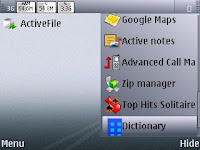
This would be the very first software i have to install on my E71. Reason? As symbian does not have an application shortcut list, this is one software which provides such feature. So it gives faster access to the apps installed on your device.
Not only does it gives access, it also gives control of the apps on your device. JBAK Taskman is actually a task manager and process viewer that easily beats the current nokia task list (accessible by long press of home button) so as that needs no further explanation, try it to explore its capabilities!
Link: Author's website
Oh and some useful features are battery status (not very accurate) and soft reboot.
2. Activefile

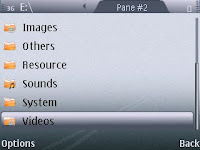
Activefile is a file manager software, so what's the big deal you might ask?
Well not only does it show the total size and current usage of your main drives (very important don't you think), it also allows browsing of files and folders in two (2) separate window panes. So this enables easy moving and copying of files from one to another.
EDIT: You can also access files transferred via bluetooth inside the message inbox using this app, superb!
Hint: If you can sign unsigned apps, the unsigned with extended version allows soft reboot and also screen capture.
Link: Author's website
3. Opera Mini v4.02(0) by Opera Software

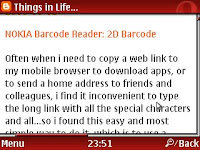
Simply another alternative to the existing nokia web browser, and preferred by most users. Faster and better loading of web pages and the 'back' option really does browse back to the previous page and this is a big plus point for me against the existing browser.
I don't have a .sis file for this, you'll have to download it directly to your mobile (better use wifi if you're not on flat data plan) by going to this link http://mini.opera.com (use my tip HERE if you're lazy to type)
Link: Software website
4. Worldmate v7.00(43) by Worldmate Inc


I consider this very important to me as i go around places sometimes and communicate with overseas client/colleagues, this software gives world clocks, exchange currencies, weather conditions as well as day/night map.
If you go gold (paid version), other services are offered such as flight schedules, alerts and flight status.
Link: Software website
5. Wefi

I've stopped using Nokia WLan search software ever since i found Wefi. Wefi scans the place for wifi connections and lets you see open, require sign in and locked spots from its scan. Wefi will also automatically connect to the best wifi connection, saves a lot of time rather than you testing each connection one by one.
EDIT: This new version seems slightly faster in searching and connecting to network.
Link: Software Website
-----
And then there are others like Nimbuzz, Fring, Google email client, Google maps, cCalc, Calcium and others but i thought i'll limit it to five (5) apps which i use the most first for this round.
What applications must you have on your device?
If anyone would like to download the above apps, they can be found HERE
NOTE: Post edited and apps updated as of 23rd Oct 09.



