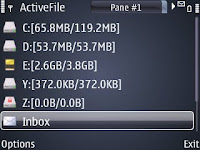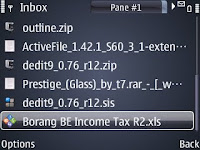i just came across this iON BatteryTimer symbian application which is said can show accurate battery status for symbian phones. Interesting, really. Check out their
website for more details.
I have just used it and so far the "accuracy" is still poor but i am just at my second re-charge and the software claims to show accurate results after 4-5 cycles of charging, so i won't comment on that just yet. I do like this software because of it's neat interface and what it is supposed to do, you just can't miss having this app.
PROBLEMI had one problem though; the stand-by plugin which shows the battery status at the homescreen had some display problem with weird squares and doesn't look very nice.
SOLUTIONA good lad from a forum highlighted the possible cause which was rather obvious - the fonts of the stand-by plugin weren't recognized by my E71 unit.
So the simple solution was to
change the native fonts in order to have it work. Well, there are many ways to change the native fonts in E71, a simple internet search will help you with it, but just a suggestion - i used fontrouter LT and it helped solve the problem. Careful with the font changing process as it is risky and be sure to read enough before attempting any. Good luck!

P/S: Checkout the powersaver mode (screensaver), really neat!