Well if you ever happened to be harrassed by unknown callers and really need to block/ban unwanted calls from your E71, the application 'Advanced Call Manager' by Webgate JSC works wonders. If you happened to have lost the app, you can download it here.
Install the app into your E71 and onced turned on, you will see this screen:
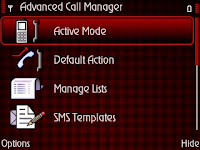
Go to the 'manage lists' and create a new list; i named it 'black' for blacklist.
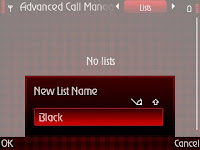
Once the list is done, configure the list by adding 'new' number or if you've saved the numbers, choose them from 'phonebook'; this number shall be the number that you would like to blacklist/block/ban.
Thereafter, go to 'active mode' and select the active mode - 'reject from black list' option. You shall be asked for a list and you can just select the 'black' list you made earlier.
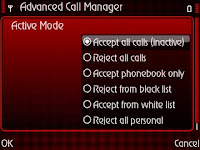
Go to 'default action' and select the option of your preference; which for me is just 'send busy tone'.

Thats it! You're done. All the numbers in the 'black' list will be handled by the app.
Note that you will need the app to be permanently running in the background. Select 'options>preference' and turn on 'auto run' and 'system application' for the best results.
You can also 'play' with the callers by setting the 'default action' to 'answering machine' and choose a pre-recorded greetings; just in case you are so annoyed by the callers that you want to return the favour.
You should explore the app further and you will notice that it is actually worth using as an answering machine at times where you are busy or in a meeting. It comes with many options and features, profiles and even locator scanner for automated profile changes which should be a very useful tool for business users. The best part is that the recorded messages are in your phone which is easily accessible at any time convenient for you.
Cheers and have fun using this wonderful app.




18 comments:
thanks. this really helped me block one caller who was getting on my nerves.
i know what u mean..glad it helped..
i m unable to download the same for my e71.pls help me as i m in an urgent need of this software. When i click to download this application,it takes me to someother page which is asking if m the premium user or not...bla bla bla
I want it for free...help me in downloading the same.
T O P M O S T U R G E N T
once you click the download link, you will be directed to rapidshare page, just click 'free user' and wait a few seconds until the download link appears...you can download it there, for free..
Thank you! Did not realize this was already available with E71. Helped me deal with a nuisance caller. Many many thanks again.
how about sms/txt any chance of blocking this as well
it seems 'advance call manager' is unable to block sms/mms; there is another application from webgate called 'advanced blocker' which handles that, unfortunately it is not free.
E72 have a built-in 'comm manager' which is able to block calls and sms.
I love technology. You can google anything. I was so happy to find this as just ignoring the calls wasn't working they just used a different number and it's been months. I am very grateful for this advice.
Thank you very much, this helps to block crazy people. I'm extremel glad
Thanks... this really helped me get rid of one B*****rd who was calling me at odd hours...
Omg Thank u heapps !! =)
I tried this and it is good except that the call is able to hear a ring and then gets a busy tone, this means the caller knows his/her call is being blocked. Is it possible that the caller gets the busy tone as soon as he/she calls.
does the work on unknown or private numbers
does this app block unknowe or private numbers
try it. you can choose to accept only numbers in your address book if you like. for unknown numbers, try make a 'black list' and include a contact with no numbers. let us know if it works.
very helpful. thanks
any suggest for text/sms blocker app??
I downloaded it and well its still letting idiots call my phone and it sends them to my voicemail I need one that just rejects calls.
many many thanks ...
Now i can sleep ...
Post a Comment