I normally will have to use my data cable to transfer these type of files directly into the folder needed and its always a hassle. I seldom share files with friends via bluetooth due to this matter as well. Now only i know of the simplest workaround for this issue and in fact using a simple software that i had been using all along - activefile.
If you need more info about activefile, please refer my previous post. Basically other file explorer software may also do the trick, i guess.
Using activefile, just simply browse to the "inbox" folder, and voila! there they are, the files are in there...Har har..
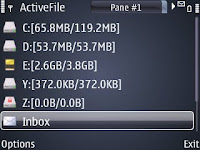
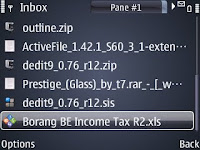
Well once you find the needed file using activefile, copying and transferring the files to other folder won't be that hard with the app's dual pane..just copy and paste!
Do you have other better ways? Let me know please.. :)
If you need more info about activefile, please refer my previous post. Basically other file explorer software may also do the trick, i guess.
Using activefile, just simply browse to the "inbox" folder, and voila! there they are, the files are in there...Har har..
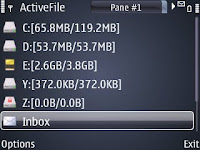
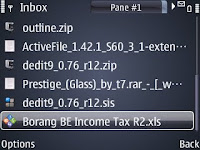
Well once you find the needed file using activefile, copying and transferring the files to other folder won't be that hard with the app's dual pane..just copy and paste!
Do you have other better ways? Let me know please.. :)





4 comments:
Interesting blog as for me. It would be great to read something more concerning this topic. The only thing it would also be great to see on this blog is some photos of any gadgets.
John Watcerson
Cell phone blocker
thanx,appreciate your interest in the blog.
Thanks a lot for this tip. I really missed this feature in the file explorer I used.
glad u found it useful..i use it a lot nowadays..
Post a Comment